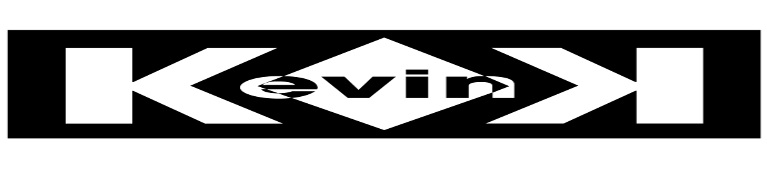I recently ran across an issue with the Horizon View client, on a Surface Pro 3, where the icons and text were so small they were unreadable. I tried the usual fix of checking the disable display scaling on high DPI monitors checkbox, but to no avail. This check box has helped in the past, but isn’t fixing the issues with VMware Horizon View client.
VMware has a registry key that can be added to fix this issue once and for all. This key only works with the 3.4 version of the Horizon View client and enables an experimental DPI Scaling feature.
KEY: HKCU\software\vmware, inc.\vmware vdm\client Value: DWORD: EnableSessionDPIScaling 1 1 = on 0 = off
With this key added, when you connect to a desktop, the screen scales properly.