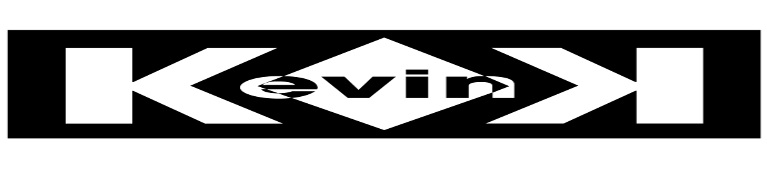Leveling your print bed is easy using Klipper and a probe such as the BLTouch. First we need to verify the locations of the bed leveling screws are defined in your Klipper config:
[screws_tilt_adjust]
horizontal_move_z: 5
screw1: 70,213
screw1_name: back left
screw2: 235,213
screw2_name: back right
screw3: 70,47
screw3_name: front left
screw4: 235,47
screw4_name: front right
If this has just been added issue a restart so Klipper loads the new config. Once Klipper is back online, we want to send a few commands to the terminal:
#Home All Axis
G28
#Adjust Bed Level
The probe will now go the locations defined in the Klipper config file and probe for the distance to the bed.
In the terminal you will see the probe results and they will be followed up with something similar to the output below:
Adjust the bed according the output for each corner. Once complete, run the SCREWS_TILT_CALCULATE command again and repeat the process until you are happy with the results.
From here you can proceed with issuing another G28 to home all axis and follow on with a calibration using BED_MESH_CALIBRATE